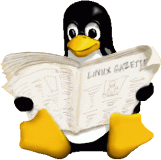
I want to tell remarkables about the different distributions from my point of view. It may be that this is not complete.
My first steps with LINUX happened at 03.02.98. All is new, all is unused. The installation is quiet simply. I have some difficulties with my hardware, but the support can help. The complete configuration of the system continues for some weeks.
The expense of learning is considerable if you are a newby who does not have knowless about Linux. At first I got books about Linux, Network-Know-How and so on. The new system is funny! :-) In contrast to Dos/Windows you are able to do so many things on the commandline - unbelievable. My decision to change from WIN to LINUX is coming soon.
27.07.99 - The installation ist quiet simple too. But again I have problems with my hardware. But the support of SuSE can help too.
09.10.00 - The installation ist quiet simple too. But again I have problems with my hardware. But the support of SuSE can help too.
09.10.01 - The installation ist quiet simple too. But again I have problems with my hardware. But the support of SuSE can help too.
29.06.02 - The installation ist quiet simple too. But again I have problems with my hardware. But the support of SuSE can help too.
01.03.05 - The installation ist quiet simple too. There are no problems with the hardware. The distribution is very good - a rich software selection with components which work together. This version can fairly treated as a "Milestone".
25.05.06 I ordered the SUSE 10.1. It arrived to me. And than the annoyance started...
For instance:
'startx' does not exit after shutting down the x-server, because a 'tee' does
not quit and stands for ever.
Also the 'artsd' will be started explicitly while shutting down.
The start script should be exit by CTRL-C.
Forwarders will not be entered in the configuration file of the name server while starting the network (though it is configured in /etc/sysconfig/). Therefor the whole DNS is malfunctioning if you do not want to access the root servers by yourself.
There is no hint that now the automount function is accessible only with KDE/GNOME. Would a little hint been to much effort, that this functionality could brought with the program 'ivman'! The advanced support of Novell did not know this!
One is not able to configure printers, because the device file /dev/lp0 is missing or is not set up. Set up with YAST is still unable.
Little supplement - after some days it was function, but I don't know why. It seems that udev don't will like I will.
While using the system repair (install point "Repair") the system crashes!
And than there are codecs missing for MP3, DVD,...
And something more:
In YAST there was a packetbrowser to install and remove packets from any
source.
This is comfortable packetmanagement.
At least since this version this is different.
Packagemanagement tools for RPM are libzypp, zen and rug.
Easy installation of packets from foreign sources is not longer possible.
Now all packets have to be in a "Repository".
YAST will not accept a directory with downloaded RPMs.
You only have the opinion -> 'rpm -i PACKET' :-/
It is enough to drive one to despair.
But best to last now:
Because I did encounter problems with the installation I decided to
get help from the Installation support.
If you buy the distri then the installation support is free of charge.
But the phone numbers given are those for the support with costs.
If you want to use the hotline which is free of charge you need a
registration key.
This key is obtainable only via the internet on Novells website.
You need a code which is given in the packaging or you request it after
installation of the system.
Look - you have to boot your system (which you cannot install), log in at Novells website and apply for a support account (with 4 passwords). There you get an email with a validation code for your email address. Then you have to log in at Novells website again and create your account. After this you should get a registration code. If you argue that you cannot use your system due to installation problems, then they say: "Use Windows for this."!!!
OK I said, then I trye the hotline with costs (1.86 EUR). At first you hear an announcement because of the erraneous printed phone number and that this announcement is actual free of charge till now. But if you can hear a signal then you have to pay. Then you hear the signal, then you hear the tone of the connection try to a free phone and then regularly the busy tone.
If they deduct in minute intervals (usual) then you have to pay for each fruitless connection try 1 minute = 1.86 EUR. For my 50 tryes I have to pay 130 EUR (for a useless sevice support)! Till now they refuse to pay back this money :-/
Since Novell bought SUSE you can see that the distribution declines. The orientation goes straighten to commercial. It is clear - they wish to make money, but so? I am under the impression that Novell want to establish an own "Windows". In the near future the user will not be able to install things others than that what Novell offers. The whole boot and configuration process will be of large scale, so that hardly no one is able to engage in this. And the "Advanced Support" of Novell is overtaxed today.
It is only a question of time till we have to pay for all.
The release date of the 10.1 has been moved because there where difficulties with the package management. I suppose not only with the package management. That and other problems remain. It seems that the customers of the 10.1 are guinea-pigs for Novell.
Till now I have had always little difficulties during the installation, which were resulting due to my hardware. This is not harmfull to me. The whole support is a disaster! And the whole shit with libzypp, zen and rug have could be made in a different way.
I trusted the SUSE from 5.1 till now, but for now it´s over! I think I should delete the whole stuff and send it back.
Little supplement:
In the meantime I have solved the installation problems by myself.
For the time being I will work with this sick system.
I didn't expect this but the openSUSE 10.3 is fully functional :-) Installed 27.10.07 from the c't-DVD - SUPER! The update system is great. It is working since I installed it. Except for the thing with the Repositories I am satisfied. I've decided to stay with this distri.
The openSUSE 11.1 is fully functional too. Installed 09.02.09 from the c't-DVD too. The update system is even better than the former of openSUSE 10.3. It functions like one has wanted - will say when the updater would do what one would expect:
First it did not update (when boot in runleve 3, then startx) and second this is very well because it updates without intervention of the user in a brutal force. If one has installed f.i. a package from Packman and there is a newer version from openSUSE then this newer package will replace the old one. Other dependent packages will also be updated (from openSUSE) without further inquiry. So at the end you have a standard openSUSE installation without MP3-support and so on. Packages which doesn't fit requirements of other updated packages will be deleted without notification of the user!
Than -
In KDE it's not possible to move icons!
Remedy is possible with creation of an own desktop.
Unfortunately one can see the ugly file name extensions on the desktop too.
After some system boots the system forgets the USB Webcam and its Micro (UVC device).
21.08.10 - The installation from an Net-ISO-Image onto a Netbook was good. At least till the first boot. I start the system always in runlevel 3. Then I invoke X manually (with 'startx'). After some seconds the display switches into another mode. Now I need a magnifier to read the characters on the display. It would be helpfully to explain the user that this could be fixed with a bigger character set (install charset and write the entry into /etc/sysconfig/console).
The default Kernel-Mode-Setting is mandatory to access the hardware of Netbooks/Notebooks!
I am lucky that Kaffeine is able to play FLVs one after another without struggling.
After some system boots the system forgets the USB Webcam and its Micro (UVC device).
The installation at 20.04.11 from a Net-ISO-Image onto a Netbook and onto a Desktop-PC was good. But one should install a bigger font on the Netbook (install charset and write the entry into /etc/sysconfig/console) if you want to boot into the commandline.
The default Kernel-Mode-Setting is mandatory to access the hardware of Netbooks/Notebooks!
This version runs like expected. I'm lucky that Amarok is able to manage a queue again.
After some system boots the system forgets the USB Webcam regularly.
Problems arise if X (KDE) is started with 'startx'. Again there will be opened a 'tee' which doesn't exit after shutting down X. Therefore the terminal will not be released. Exit the process with Ctrl-C. One can not be delighted with this.
I repair the behavior with following lines before the closing exit of the
script 'startx':
#---------------------- Script Start ----------------------------------
# get pid of tee and kill it
s=`/bin/ps -C tee -o pid=,args= | /usr/bin/grep -m 1 "xsession-errors"`
err=$?
if [ "$err" -eq 0 ]; then
s=${s## }
pid=${s%% *}
kill -s 9 $pid
fi
#---------------------- Script End ------------------------------------
Note that in the line
s=${s## }
after the ## should be a SPACE.
Also should be in the line
pid=${s%% *}
a SPACE before the *.
The worst thing I noticed was that under X (KDE) USB Vfat devices will be mounted with default opitons (f.i. showexec). The option showexec sets the Execute-Flag only for .exe, .com and .bat files.
Since there are CDs/DVDs for Windows which contain also software for Linux it is unable to start theese from the USB-device. Afterwards Remount with mount or udisks will not solve the problem. It seems that the system will apply its own options after the user options. Therefor this will overwrite user options.
Example:
Because the Netbook doesn't have a CD-device, I have copied a CD with
software for Windows and Linux onto a memory card.
Now the memory card will be mounted with unfit options and I will not be able
to use the Linux software on it.
Help (in KDE) for USB-Mass-Storage devices:
The Kernel-Updates from Evergreen have default Kernel-mode-setting ON. This means in the commandline the characters on the display are tiny.
For Help see openSUSE Linux 12.2
The installation from a Net-ISO-Image onto a Desktop-PC was good. But the first start gave a surprise - default use of KMS. This means the grafic adapter will use the highest possible resolution and users who boot into the commandline have to use a magnifier. This will also be if you switch from X to the CLI.
For help there are 2 possibilities:
On a Desktop-PC with standard hardware I would recommend possibility 2. On a Netbook/Notebook if the hardware needs KMS, I would recommend possibility 1.
The next unpleased surprise - it is no longer possible to use /dev/shm with the tmpfs, this means to renounce of a comfortable Ramdisk.
The installation was good. No problems with devices.
But the change from Sysinit to Systemd is an very complicated act.
Former run of an Init-Script was simply to call the pathname with the
commands start/stop/restart ...
Now you have to do it with systemctl.
For instance:
systemctl COMMAND INIT-SCRIPT --> systemctl restart firewall
I've used Sysinit since 1998 - and now THIS!
I refuse to get accustomed with this :-/
Little supplement:
In the meantime I have gotten familiar with Systemd.
The world has changed - OK.
In the year 2022 I installed Leap 15.2 onto a Notebook. So far so good. The system works well. But the new KDE System is terrible! It's no longer possible to use virtual desktops with own set of icons and own background wallpapers. What did the KDE folk think when they removed this from a good desktop environment?! Are they stupid?
